交换机的基本配置:
1、配置enable口令和主机名
Switch> 用户执行模式提示符
Switch>enable 进入特权模式
Switch# 特权模式提示符
Switch#config terminal 进入配置模式
Switch(config)# 配置模式提示符
Switch(config)#enable password cisio 设置enable password为cisio
Switch(config)#enable secret cisco1 设置enable secret 为cisio
Switch(config)#hostname C2950 设置主机名为C2950
C2950(config)#end 退回到特权模式
C2950#
2、配置交换机IP地址、默认网关,域名、域名服务器
C2950(config)#ip address 192.168.1.1 255.255.255.0 设置交换机IP地址
C2950(config)#ip default-gateway 192.168.1.254 设置默认网关
C2950(config)#ip domain-name http://cisio.com 设置域名
C2950(config)#ip domain-server 200.0.0.1 设置域名服务器
C2950(config)#end
3、设置交换机的端口属性
C2950(config)#interface fastethernet0/1进入接口0/1的配置模式
C2950(config-if)# speed ? 查看speed命令的子命令
……(省略)
C2950(config-if)#speed 100 设置该端口速率为100Mbps
C2950(config-if)#deplex ? 查看deplex命令的子命令
……(省略)
C2950(config-if)#deplex full 设置端口为全双工
C2950(config-if)#description TO_PC1 设置端口描述为TO_PC1
C2950(config-if)#end (或^Z) 返回特权模式
C2950#show interface fastethernet0/1 查看端口0/1的配置结果
……(结果省略)
C2950#show interface fastethernet0/1 status 查看端口0/1的状态
……(结果省略)
4、配置和查看MAC地址表
C2950(config)#mac-address-table ? 查看mac-address-table的子命令
……(省略)
C2950(config)#mac-address-table aging-time 100 设置超时时间为100s
C2950(config)#mac-address-table permanent 0000.0c01.bbcc f0/3 加入永久地址
C2950(config)#mac-address-table restricted static 0000.0c02.bbcc f0/6 f0/7 加入静态地址
C2950(config)#end
C2950#show mac-address-table 查看整个MAC地址表
……
C2950#clear mac-address-table restricted static 清除限制性地址
5、配置VTP协议(VLAN Trunking Protocal)
配置2950A交换机为服务器模式
Switch>enable 进入特权模式
Switch#config terminal 进入配置子模式
Switch(config)#hostname 2950A 修改主机名为2950A
2950A(config)#end
2950A#
2950A#vlan dataBase 进入VLAN配置子模式
2950A(vlan)#vtp ? 查看和VTP配合使用的命令
2950A(vlan)#vtp server 配置本交换机为Server模式
Setting device to VTP SERVER mode
2950A(vlan)#vtp domain vtpserver 设置域名
Changing VTP domain name fron NULL to vtpserver
2950A(vlan)#vtp pruning 启动修剪模式
Pruning switched ON
2950A(vlan)#exit 退出VLAN配置模式
APPLY completed
Exiting……
2950A#show vtp status
……(其他信息省略)
VTP Operating Mode :Server
VTP Domain Name :vtpserver
VTP Pruning Mode :Enable
……
2950A#
配置2950B交换机为客户端模式,则他会从服务器(2950A)那里学习到VTP的其他信息及VLAN信息
Switch#config terminal 进入配置子模式
Switch(config)#hostname 2950B
2950B(config)#end
2950B#vlan dataBase
2950B(vlan)#vtp client
Setting device to VTP CLIENT mode
2950B(vlan)#exit
5、配置VLAN Trunk端口
Switch#config
Switch(config)#interface f0/24 进入端口24配置模式
Switch(config-if)#switchport mode trunk 设置当前端口为Trunk模式
Switch(config-if)#switchport trunk allowed vlan all 设置允许从该端口交换数据的VLAN
Switch(config-if)#exit
Switch(config)#exit
Switch#
6、创建VLAN
2950A#vlan dataBase
2950A(vlan)#vlan 2 创建一个VLAN2
VLAN2 added:
Name:VLAN0002 系统自动命名
2950A(vlan)#vlan 3 name vlan3 创建一个VLAN3,并命名为vlan3
VLAN added:
Name:vlan3
7、将端口加入到某个VLAN中
Switch#config termianl
Switch(config)#interface f0/9 进入端口9的配置模式
Switch(config-if)#switchport mode access 设置端口为静态VLAN访问模式
Switch(config-if)#switchport access vlan2 把端口9分配给相信的VLAN2
Switch(config-if)#exit
Switch(config)#interface f0/10
Switch(config-if)#switchport mode access
Switch(config-if)#switchport access vlan3
Switch(config-if)#exit
Switch(config)#exit
Switch#show vlan 查看VLAN配置信息
...
Switch#
8、配置STP权值
Switch1#config terminal
Switch1(config)#interface f0/23 进入端口23配置模式,Trunk1
Switch1(config-if)#spanning-tree vlan 1 port-priority 10 将VLAN1的端口权值设置为10
Switch1(config-if)#spanning-tree vlan 2 port-priority 10 将VLAN2的端口权值设置为10
Switch1(config-if)#exit
Switch1(config)#interface f0/24 进入端口24配置模式,Trunk2
SWitch1(config-if)#spanning-tree vlan 3 port-priority 10 将VLAN3的端口权值设置为10
SWitch1(config-if)#spanning-tree vlan 4 port-priority 10 将VLAN4的端口权值设置为10
SWitch1(config-if)#spanning-tree vlan 5 port-priority 10 将VLAN5的端口权值设置为10
Switch1(config-if)#end
Switch1#copy running-config start-config 保存配置文件
9、配置STP路径值的负载均衡
Switch1#config terminal
Switch1(config)#interface f0/23 进入端口23配置模式,Trunk1
Switch1(config-if)#spanning-tree vlan 3 cost 30 设置VLAN3生成树路径值为30
Switch1(config-if)#spanning-tree vlan 4 cost 30 设置VLAN4生成树路径值为30
Switch1(config-if)#spanning-tree vlan 5 cost 30 设置VLAN5生成树路径值为30
Switch1(config-if)#exit
Switch1(config)#interface f0/24 进入端口24配置模式,Trunk2
Switch1(config-if)#spanning-tree vlan 1 cost 30 设置VLAN1生成树路径值为30
Switch1(config-if)#spanning-tree vlan 2 cost 30 设置VLAN2生成树路径值为30
Switch1(config-if)#end
Switch1#
路由器基本配置
1、配置以太网
Router>enable 进入特权执行模式
Router#config t 进入全局配置模式
Router(config)#interface fastethernet0/1 进入接口F0/1配置模式
Router(config-if)#ip address 192.168.1.11 255.255.255.0 设置接口IP地址
Router(config-if)#no shutdown 激活接口
...
Router(config-if)#end 退回到特权模式
Router#show running-config 查看配置结果
2、配置终端服务器
服务器配置清单略。。。
设置两个路由器的主机名
Term_Server#
Term_Server#router1 访问主机表中的router1路由器
Trying router1(10.1.1.1,2001)...Open
Router>enable
Router#config t
...
Router(config)#hostname router1 设置路由器1的主机名
Router1(config)#end
Router1#
Term_Server#
Term_Server#router2
Trying router2(10.1.1.1,2002)...Open
Router>enable
Router#config t
...
Router(config)#hostname router2
Router2(config)#end
Router2#
Term_Server#show sessions 查看终端服务器的会话
...
Term_Server#disconnect2 断开会话2
Term_Server#show line 1 查看线路1的状态
Term_Server#clear line 2 清除线路2
3、配置静态路由
R2#show ip router 查看路由情况
10.0.0.0/24 issubnetted,1 subnets
C 10.1.1.0 is directly connected,Ethernet0直接相连的网段10.1.1.0、24在路由表内 C表示连接
在R2路由表中加入静态路由
R2#config t
R2(config)#ip router 192.168.1.0 255.255.255.0 10.1.1.1 加入静态路由 网段地址192.168.1.0 255.255.255.0下一跳10.1.1.1 即R1的E0接口地址
R2(config)#end
R2#show ip router 查看路由情况
192.168.0.0is subnwtted,1 subnets
S 192.168.1.0 [1/0] via 10.1.1.1 S表示Static
10.0.0.0/24 issubnetted,1 subnets
C 10.1.1.0 is directly connected,Ethernet0直接相连的网段10.1.1.0、24在路由表内 C表示连接
4、配置RIP协议(路由选择信息协议)
命令router rip 指定rip协议
show ip route查看路由表信息
show ip route rip查看RIP协议路由信息
network network指定网络
version {1|2}指定rip版本
R1#config t
R1(config)#no logging console
R1(config)#interface fastethernet0/1
R1(config-if)#ip address 192.168.1.1 255.255.255.0
R1(config-if)#no shutdown
R1(config-if)#exit
R1(config)#interface serial 0
R1(config-if)#ip address 192.168.65.1 255.255.255.0
R1(config-if)#no shutdown
R1(config-if)#exit
R1(config)#interface serial 1
R1(config-if)#ip address 192.168.67.1 255.255.255.0
R1(config-if)#no shutdown
R1#show ip route
192.168.0.0/24 is subnetted,3 sub nets
C 192.168.1.0 is directly connected,Ethernet0
C 192.168.65.0 is directly connected,Serial0
C 192.168.67.0 is directly connected,Serial1
R1(config)#ip routing
R1(config)#router rip 进入RIP协议配置子模式
R1(config)#network 192.168.1.0 声明网络192.168.1.0/24
R1(config)#network 192.168.65.0
R1(config)#network 192.168.67.0
R1(config)#version 2 设置RIP协议版本2
R1(config)#exit
R3#show ip route
...//C-Connected,S-Static,I-IGRP,R-RIP,B-BGP,O-OSPF,E-EGP,D-EIGRP...//
192.168.0.0/24 is subnetted,6 sub nets
C 192.168.1.0 is directly connected,Ethernet0 --此三行感觉有误是R1
C 192.168.65.0 is directly connected,Serial0
C 192.168.67.0 is directly connected,Serial1
R 192.168.65.0 [120/1] via 192.168.67.1 ,00:00:15,Serial
[120/1] via 192.168.69.1,00:00:24,Serial0
R 192.168.1.0 [120/1] via 192.168.67.1 ,00:00:15, Serial
R 192.168.3.0 [120/1] via 192.168.69.1 ,00:00:24,Serial0 Serial0表示该路由使用的接口
5、配置IGRP协议(内部网关路由协议)
命令show ip route
show ip route igrp
network network
6、配置OSPF协议(最短开放路径协议)
命令router ospf process-id 指定使用ospf协议
如:router ospf 100
network address wildcard-mask area area-id 指定与该路由器相连的网络
如:network 192.200.10.4 0.0.0.3 area 0
show ip route 查看路由表信息
show ip route ospf 查看OSPF协议路由信息
7、配置EIGRP协议
命令router eigrp process-id
network address wildcard-mask 指定与该路由器相连的网络
如:network 192.200.10.0 0.0.0.3
8、配置ISDN
isdn switch-type switch-type 设置ISDN交换类型
如:isdn switch-type basic-net3
interface bri 0 接口BRI设置
encapsulation ppp 设置ppp封装
dialer map protocol next-hop-address [name hostname][broadcast][dial-string] 设置协议地址与电话号码的映射
ppp multilink 启动PPP多连接
dialer load-threshold load 设置启动另一个B通道的阈值
show isdn {active|history|memory|services|satus[dsl|interface-type number]|timers}查看isdn信息
ppp authentication {chap|...} 设置认证方法
dialer拨号的意思
9、配置帧中继
encapsulation frame-relay[ietf] 设置frame-relay封装
frame-relay lmi-type {ansi | cisco | q933a} 设置frame-relay LMI类型
interface interface-type interface-number subinterface-number [multipoint | point-to-point]设置子接口
frame-relay map protocol protocol-address dlci[broadcast] 映射协议地址与DLCI
frame-relay interface-dlci dlci[broadcast] 设置FR DLCI编号
10、配置IPSec
IKE和isakmp 是同义词
isakmp enable 启用或关闭IKE
isakmp policy 创建IKE策略
isakmp key 配置预共享密钥
show isakmp [policy] 验证IKE的配置
access list acl-name {permit|deny} protocol src_addr src_mask [operator port[port]] dest_addr dest_mask [operator port[port]] access-list命令配置加密用访问列表
show和debug用来测试和验证
11、ACL配置
Router(config)#access-list ACL_# permit|deny conditions
如:access-list 10 permit host 172.16.1.0 0.0.0.255
access-list 10 deny host 172.16.1.1
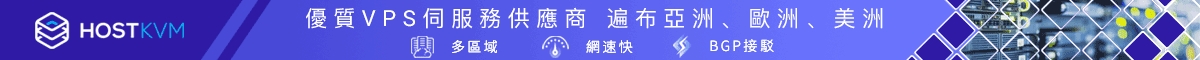
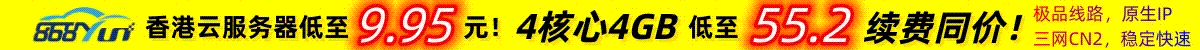

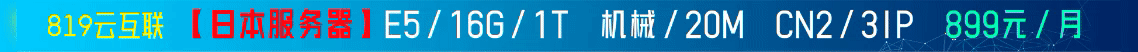
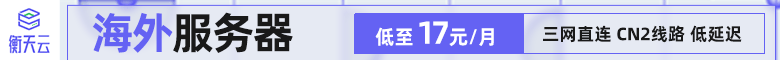

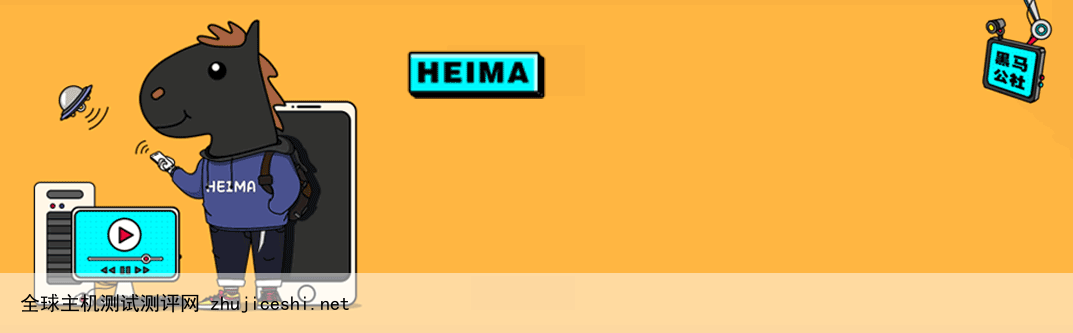





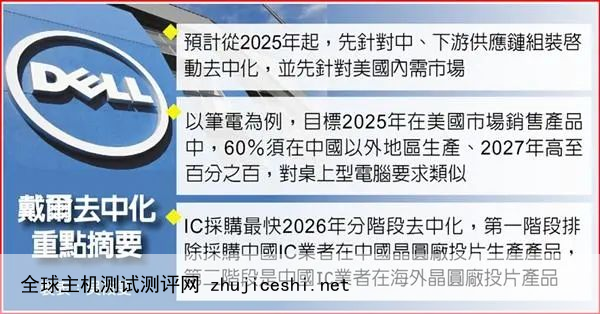

0 留言