通常服务器准备好后,需要进行IIS网站搭建,下面是win03、win08系统的操作方法;
网站搭建前需要将备案域名解析到搭建的本机服务器ip,解析一般在哪拿的域名就在哪里解析,备案域名得联系服务器商进行过白名单
需要准备:服务器、备案域名、网页源文件
一、Windows 2003
1、如图,打开服务器IIS程序,点击 网站 右键空白部分 添加网站
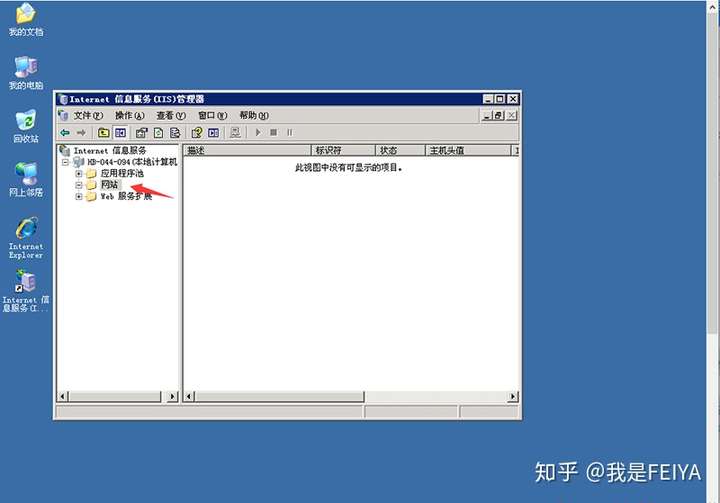
进入网站创建向导——网站描述(可以随意填写)
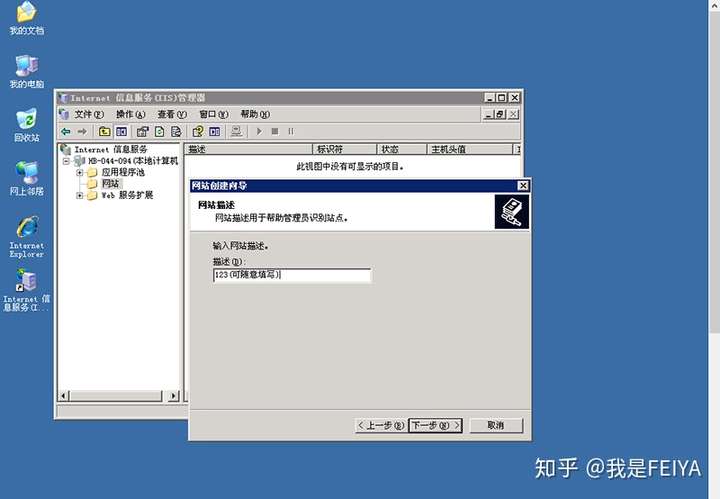
3、IP地址默认为本机IP,TCP端口 网站使用端口,主机头填写域名网址 例如idc02
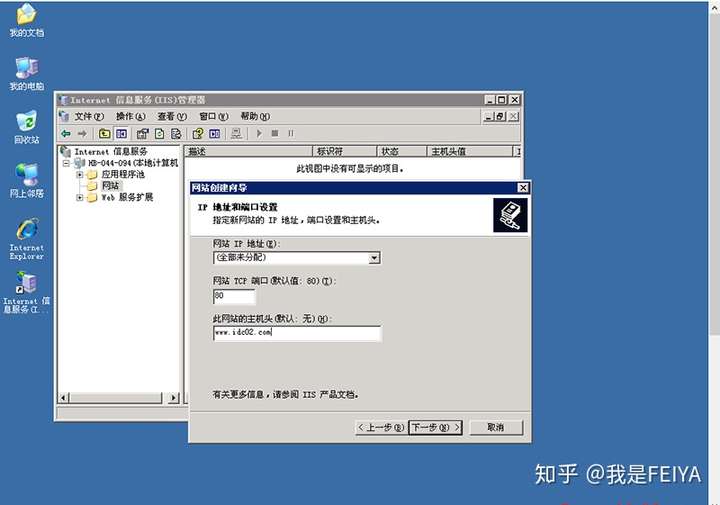
4、网站主目录——选至 网站源文件文件夹路径
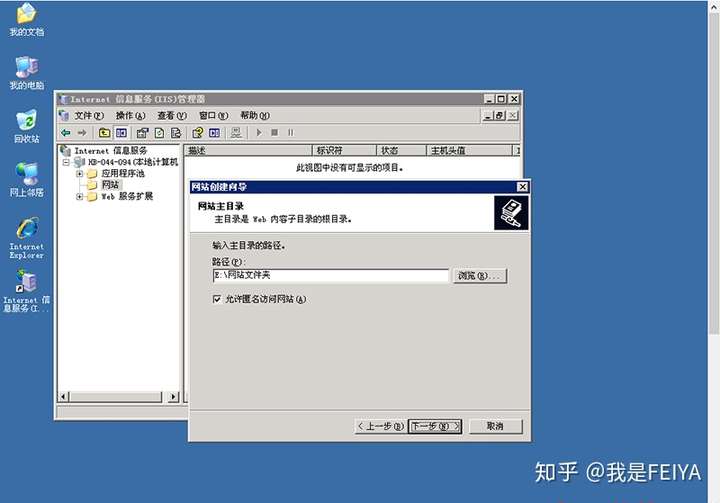
5、网站访问权限勾选——浏览
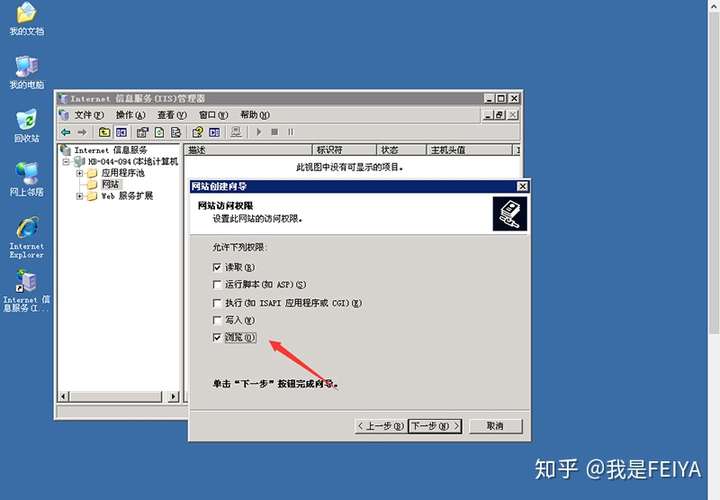
6、如图,到这里网站就已经搭建完成。(由于windows 2003系统安装的是较低版本的IIS,所以有些网页文件格式无法读取,需要手动添加)
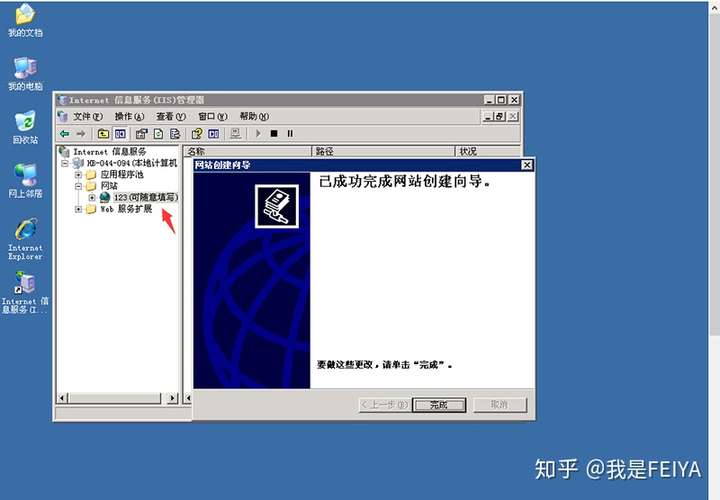
7、例如index.html,html的格式是windows 2003系统无法自动识别读取的,点击已搭建的网页,右键——属性——文档 添加index.html格式 点击——应用 即可

(上图就是网站搭建无法识别index.html会出现的情况)
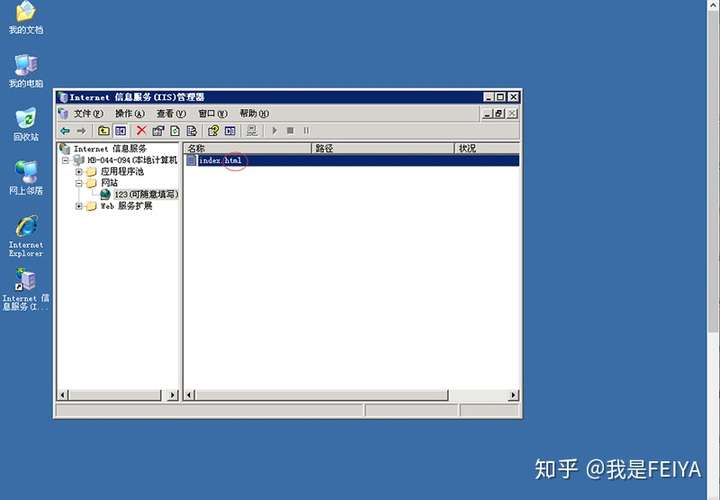
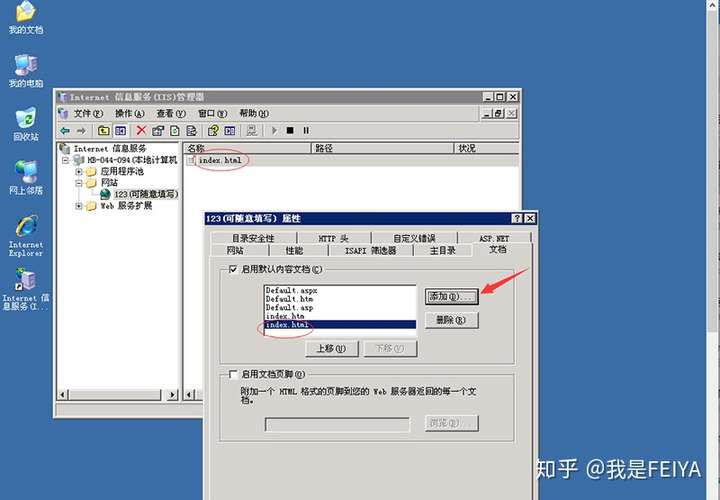
二、Windows 2008
1、服务器管理——角色——web服务器(iis)——网站 (需要在除C盘外,创建一个文件夹,用于存储网站文件)
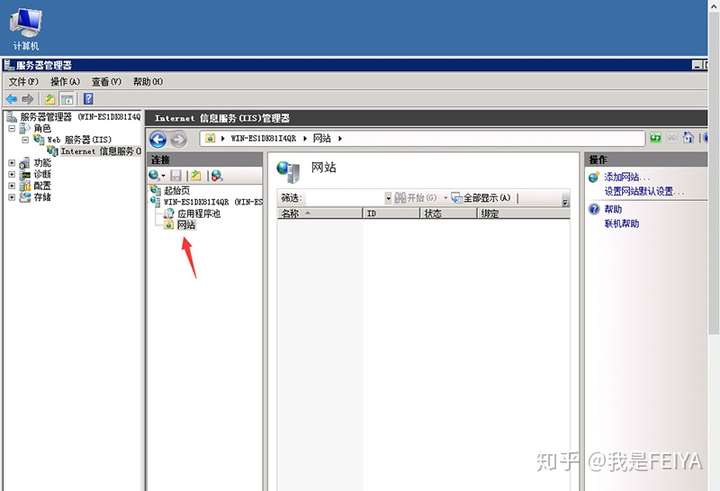
2、右键空白——添加网站

3、 网站名称 填写本机搭建网站自设置名称 物理路径 为网站源文件路径;
IP地址 一般默认为本机IP可默认不填写 端口 填写网站域名所需使用的端口 主机名 即为网站域名
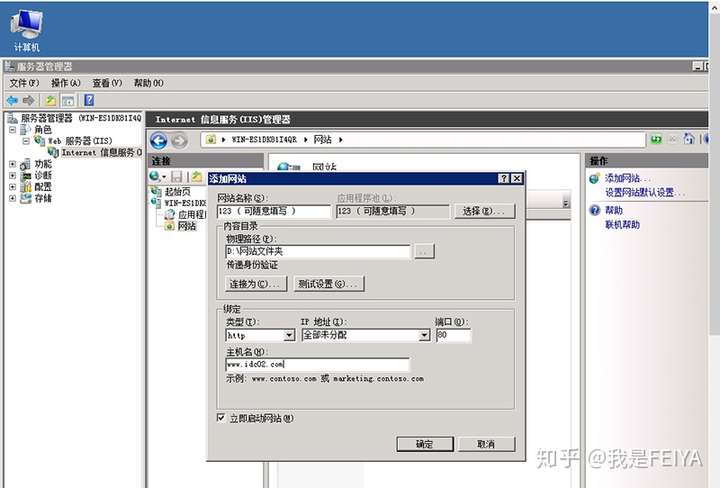
搭建好的网站,如果出现打不开的情况,需检查是否解析到本机服务器IP,是否进行过域名过白名单(使用80端口需要找服务器商进行过白名单,无备案域名使用除80以外端口无需过白,解析后直接操作即可)
注:80端口为国内默认网站端口,使用80端口对域名有要求,必须有工信部(中华人民共和国工业和信息部)进行备案的域名才可以使用80端口(限制端口);
无备案域名只能使用除80以外的端口进行搭建,打开方式即为域名加端口,或者ip加端口,例: 127.0.0.1:88 等
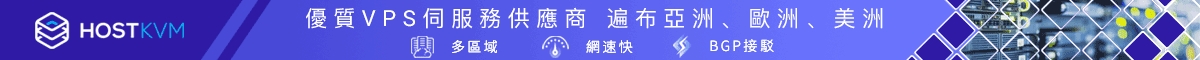
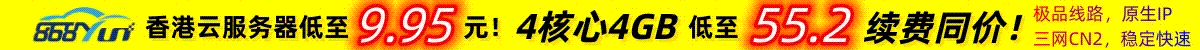

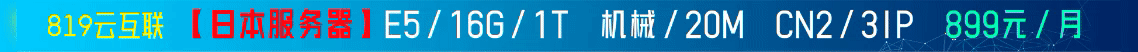
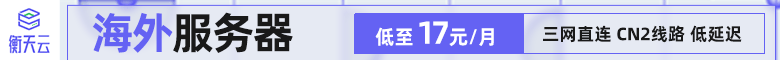


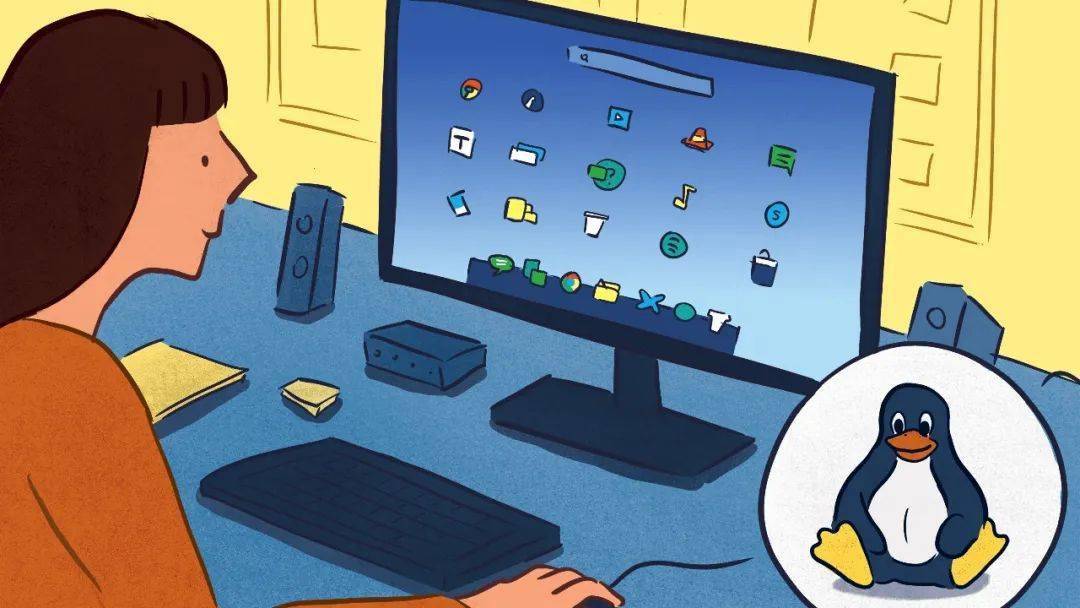

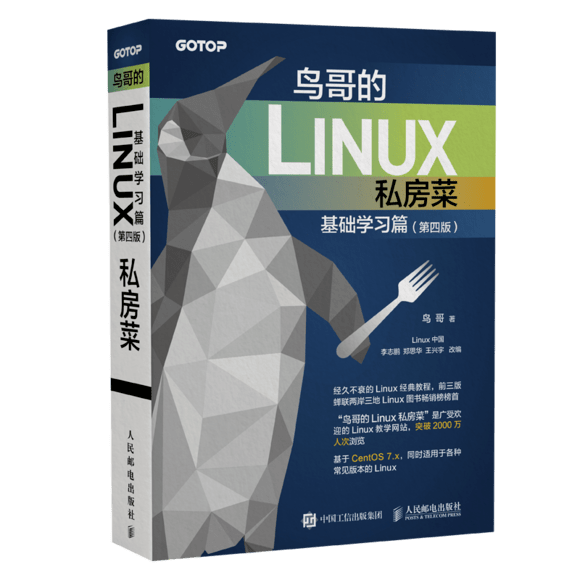

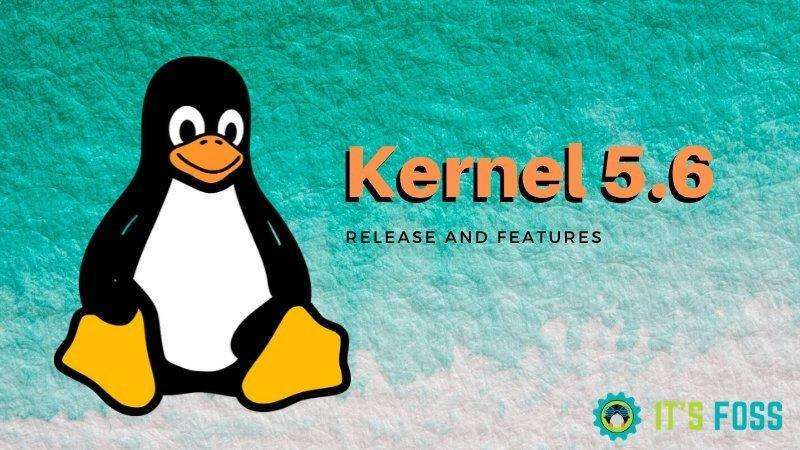

0 留言